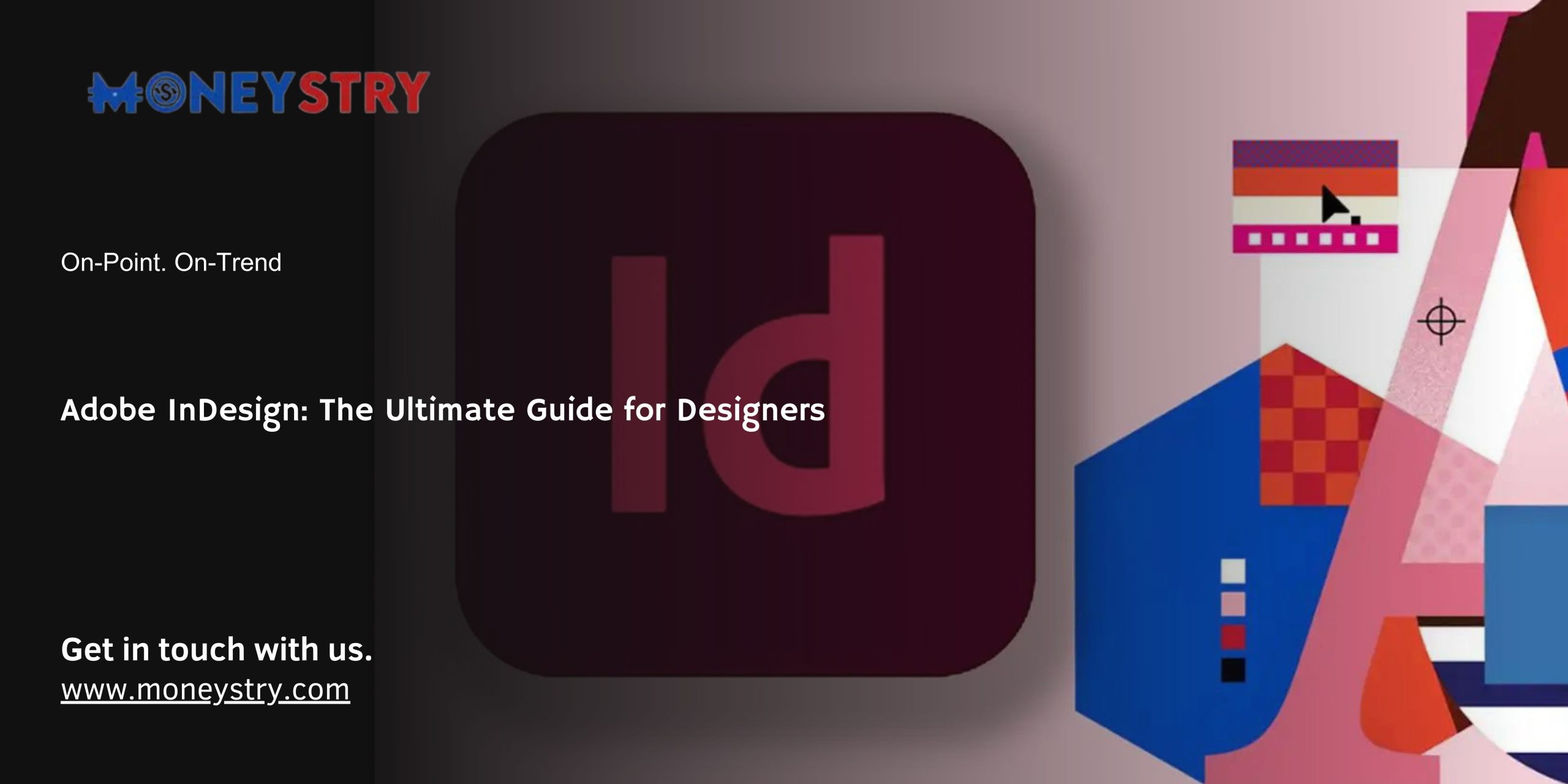Adobe InDesign is a powerful desktop publishing software that allows you to create stunning layouts for print and digital publications. With InDesign, you can create everything from brochures and magazines to posters and ebooks.
InDesign is packed with features that make it easy to create professional-looking layouts. You can use pre-made templates or start from scratch, and InDesign will give you all the tools you need to create your perfect design.

In this blog post, we will take a closer look at Adobe InDesign and its many features. We will also provide some tips and tricks for using InDesign to create your own professional-looking layouts.
So whether you’re a beginner or a seasoned designer, this blog post is for you!
Benefits of using Adobe InDesign
- It’s a powerful and versatile tool that can be used to create a wide variety of layouts.
- It has a user-friendly interface that makes it easy to learn and use, even for beginners.
- It comes with a variety of pre-made templates and resources that can help you get started quickly.
- It’s compatible with other Adobe products, such as Photoshop and Illustrator, which makes it easy to create integrated designs.
- It’s available on both Mac and Windows platforms.
Best Steps on How To Use Adobe InDesign
Here are the steps on how to use Adobe InDesign:
- Open Adobe InDesign. You can do this by double-clicking on the InDesign icon on your desktop or by searching for it in your start menu.
- Create a new document. To do this, go to File > New > Document. In the New Document dialog box, you can specify the size and orientation of your document, as well as the number of pages.
- Add content to your document. You can add text, images, graphics, and tables to your document using the tools in the toolbar.
- Format your content. You can change the font, size, color, and style of your text. You can also add effects to your images and graphics.
- Arrange your content. You can use rulers and guides to help you arrange your content on the page. You can also use the Transform tools to resize, rotate, and skew your objects.
- Export your document. Once you are finished with your design, you can export it to a variety of formats, including PDF, JPEG, and PNG.
What is Adobe InDesign used for?
Adobe InDesign is a desktop publishing software application that is used to create and publish print and digital publications.
It is the industry standard for creating multi-page documents, such as books, magazines, brochures, and catalogs.
InDesign can also be used to create interactive PDFs, presentations, and social media graphics.
Specific things that Adobe InDesign can be used for:
- Creating print publications: InDesign is the perfect tool for creating print publications, such as books, magazines, brochures, and catalogs. It has all the features you need to create professional-looking layouts, including text, images, graphics, tables, and more.
- Creating digital publications: InDesign can also be used to create digital publications, such as eBooks, interactive PDFs, and presentations. It can export your layouts to a variety of formats, including PDF, HTML, and EPUB.
- Creating interactive content: InDesign can be used to create interactive content, such as buttons, links, and rollovers. This makes it a great choice for creating interactive PDFs, presentations, and social media graphics.
Is Adobe InDesign free to use?
Adobe InDesign is not free to use. However, you can download a free 7-day trial of the software from the Adobe website. The free trial includes all the features and updates of the latest version of InDesign.
After the 7-day free trial, you will need to subscribe to an Adobe Creative Cloud plan to continue using InDesign. There are a variety of Creative Cloud plans available, starting at $20.99 per month.
If you are a student or teacher, you may be eligible for a free or discounted Creative Cloud subscription through your school.
You can also purchase a standalone version of Adobe InDesign, but this is not the most cost-effective option. The standalone version of InDesign costs $299.99.
Free Alternative to Adobe InDesign
There are a few options available. Some popular free alternatives to InDesign include:
- Scribus: Scribus is a free and open-source desktop publishing software application. It is available for Windows, Mac, and Linux.
- Canva: Canva is a web-based graphic design platform that offers a variety of templates and tools for creating layouts. It is free to use for basic features, but there is a premium plan available for more features.
- Google Docs: Google Docs is a free online word processor that can be used to create layouts. It is not as powerful as InDesign, but it is a good option for basic layouts.
Is Adobe InDesign better than Canva?
Adobe InDesign and Canva are both powerful tools for creating layouts, but they have different strengths and weaknesses.
Adobe InDesign is a desktop publishing software application that is designed for professional designers. It is more powerful and versatile than Canva, but it also has a steeper learning curve. InDesign is a good choice for creating complex layouts with a lot of text and images.
Adobe InDesign is a powerful tool that can be used to create a wide variety of layouts. It is a popular choice for professional designers, but it is also easy to learn and use for beginners.
If you are looking for desktop publishing software that can help you create stunning layouts, then Adobe InDesign is the perfect choice for you.
Canva is a web-based graphic design platform that is designed for beginners and non-designers. It is easy to use and has a variety of templates and tools that can help you create professional-looking layouts quickly. Canva is a good choice for creating simple layouts for social media, presentations, and other marketing materials.
Here is a table that compares the two software applications:
| Feature | Adobe InDesign | Canva |
|---|---|---|
| Price | Starts at $20.99/month | Free for basic features, $12.99/month for premium plan |
| Platform | Windows, Mac | Web-based |
| Learning curve | Steep | Easy to use |
| Versatility | Very versatile | Good for simple layouts |
| Templates | No templates included | Variety of templates included |
| Tools | Advanced tools for professional designers | Basic tools for beginners |
| Export formats | PDF, JPEG, PNG, and more | PNG, JPEG, and PDF |
What is InDesign in Photoshop?
There is no such thing as InDesign in Photoshop. Adobe InDesign and Adobe Photoshop are two different software applications that are used for different purposes.
Adobe InDesign is a desktop publishing software application that is used to create and publish print and digital publications. It is the industry standard for creating multi-page documents, such as books, magazines, brochures, and catalogs. InDesign can also be used to create interactive PDFs, presentations, and social media graphics.
Adobe Photoshop is a raster graphics editor that is used to create and edit digital images. It is a powerful tool for photo editing, but it is not designed for creating layouts. Photoshop can be used to import images into InDesign, but it cannot be used to create InDesign documents directly.
Read Also: 3 Really Easy Steps to Promote Your Business Locally for Free
If you are looking for a software application to create layouts, then Adobe InDesign is the better choice. If you are looking for a software application to edit images, then Adobe Photoshop is the better choice.
Here is a table that summarizes the differences between Adobe InDesign and Adobe Photoshop:
| Feature | Adobe InDesign | Adobe Photoshop |
|---|---|---|
| Purpose | Desktop publishing | Image editing |
| Type of document | Multi-page documents | Raster images |
| Capabilities | Layout, typography, graphics, tables, interactive content | Photo editing, image manipulation, retouching, compositing |
| Price | Starts at $20.99/month | Starts at $20.99/month |
| Platform | Windows, Mac | Windows, Mac |
Conclusion
In conclusion, Adobe InDesign is a powerful and versatile software application that can be used to create a wide variety of layouts for print and digital publications. It is the industry standard for creating multi-page documents, such as books, magazines, brochures, and catalogs. InDesign can also be used to create interactive PDFs, presentations, and social media graphics.
If you are a designer who needs a powerful and versatile tool for creating complex layouts, then Adobe InDesign is the perfect choice for you. It is easy to learn and use, even for beginners, and it comes with a variety of features and templates to help you get started quickly.